Every time you browse the internet, you’re bombarded with useless ads. It doesn’t matter if you’re browsing the internet for search or just for entertainment.
It doesn’t matter if you are getting pop-up ads, video ads, or other ads. The ads are always annoying while browsing. Blocking ads is the only option to choose for fast browsing.
Ad blockers are tools that help you block ads without any further problems. They eliminate annoying ads and protect you from hackers. Moreover, it also stops harmful scripts from running. Hence, it reduces the chances that hackers will catch your system.
There are a few tactics to find the best ad blockers for Edge. In this blog post, you will learn about Edge ad blockers. These Edge ad blockers stop video ads, pop-ups, and even hidden threats.
7 Best Microsoft Edge Ad Blockers Overview
Adblockers make life easier by blocking ads and protecting against threats like phishing attacks. Types of phishing attacks include email phishing, where fake emails pretend to be legitimate, and spear phishing, which targets specific individuals. Microsoft Edge Ad blocker provides threat alerts, helping maintain safety against these risks.
|
Ad Blocker |
Key Features |
Compatibility |
User Rating |
Price (Monthly) |
|---|---|---|---|---|
|
uBlock Origin |
Free, customizable, lightweight, blocks ads & trackers |
Microsoft Edge, Chrome, Firefox, & Safari |
4.7/5 |
Free/No Hidden Charges |
|
Total Adblock |
Blocks all ads, video ads, trackers, pop-ups |
Microsoft Edge, Chrome, & Firefox |
4.2/5 |
$7.99/month (after 7-day trial) |
|
NordVPN Threat Protection |
Blocks ads, trackers, malware, integrates with VPN |
Edge, Chrome, Firefox, & other browsers |
4.8/5 |
$11.99/month (VPN bundle) |
|
Surfshark CleanWeb |
Blocks ads, trackers, malicious sites, streaming ads |
Edge, Chrome, Firefox, & Safari |
4.7/5 |
$12.95/month (VPN bundle) |
|
Ghostery |
Blocks ads, trackers, malicious scripts |
Edge, Chrome, Firefox, & other browsers |
4.5/5 |
Free/No Hidden Charges |
|
Proton VPN NetShield |
Blocks malware, ads, trackers, & provides privacy tools |
Edge, Chrome, Firefox, & other browsers |
4.6/5 |
$5.00/month (VPN bundle) |
|
Adblock Plus |
Blocks ads, pop-ups, customizable filter lists |
Microsoft Edge, Chrome, Firefox, & Safari |
4.6/5 |
Free / Premium version available ($2.99/month) |
Note: Prices may vary based on subscription plans and promotions. However, the following are mentioned prices based on monthly plans.
Detailed Overview Of Best Microsoft Ad Blockers for Edge
Finding a perfect Microsoft Edge Ad Blocker takes a lot of time. Since you have to match the compatibility of your computer system and other stuff. Additionally, there are some of the tactics that you should consider. Here's a detailed look at each ad blocker for Edge for you.
uBlock Origin
For Safari and Microsoft Edge users, uBlock Origin could not be beaten as the ad blocker. This open-source tool blocks ads, trackers, and even paywalls, securing privacy and speed while browsing. It includes customizable filters, allowing users to block unwanted content while keeping the browsing experience smooth and fast. Lightweight and highly effective, uBlock Origin is one of the best Ad Blockers for safari, offering strong theoretical protection with minimal performance impact.
What's Important
- It is free and open source, so there are no secret costs.
- You can make your own content filters to stop certain ads or trackers.
- It blocks threats without impacting the speed of your system.
uBlock Origin is the best ad blocker for Microsoft Edge. It is ideal for people who want advanced features with easy functionality. To keep your browsing safe and private, it gets updated after a period.
Total Adblock
Total AdBlock is a remarkably effective Edge ad blocker, designed specifically for users of Microsoft Edge. This program blocks all the ads, pop-ups, and trackers to provide users with a completely enjoyable browsing experience. Scoring an amazing 94/100 on tests measuring ad-blocking effectiveness, Total AdBlock is amongst the best Ad Blockers for mac. In-built safety measures also protect users from malware. An excellent ad blocker is perfectly compatible with Microsoft Edge and provides easy blocking of YouTube ads; therefore, it ranks first among users looking for the best ad blocker for Mac.
What's Important
- Get rid of all ads, banners, and tracks on all websites.
- It has real-time best antivirus security with VPNs to make you safer.
- This feature lets you whitelist ads that are good to view. You may set your own preferences for banning specific ads.
Total Adblock has a free trial that lets you block ads as much as you want. Additionally, you can pay for extra benefits and features.
NordVPN Threat Protection
NordVPN Threat Protection
Experience ad-free, secure, and private browsing every time you open Edge.
NordVPN Threat Protection is an Edge ad blocker that makes their connection safer. It keeps you safer while you browse by blocking harmful websites, annoying ads, and tracking. If you will use it with NordVPN then it offers a smooth internet privacy and protection. This function speeds up browsing and gives you a more sense of security.
What's Important
- It stops annoying ads and tracking and protects your privacy.
- Checks and stops the harmful downloading files and phishing efforts.
- Encrypts your files and keeps your internet connection safe.
NordVPN Threat Protection is one of the best adblock for Edge browser. People who want to browse the web without seeing ads and in a more secure way.
Surfshark Clean Web

Surfshark Clean Web
Block ads and trackers while keeping your Edge browsing private and lightning-fast.
Surfshark CleanWeb is a paid Edge ad blocker for all the users. You will be able to browse the web safely and quickly. It stops ads, trackers, and malware. It also speeds up reading and saves data on mobile devices by blocking annoying ads. It protects your privacy and comes with Surfshark VPN at a price that won't break the bank.
What's Important
- Get rid of video ads on popular sites like YouTube.
- It gives warnings of possible security holes and dangerous websites.
- It works even if you're not connected to a VPN. But it gives more security when you use it with Surfshark VPN.
Surfshark CleanWeb is one of the excellent Edge ad blocker. It’s great for families and people who want safe and ad-free online browsing. Therefore, it lets you connect as many devices as you want and is cheap.
Ghostery
Ghostery is a reliable Edge ad blocker for people who want complete security. It keeps your information safe and speeds up your browsing experience. It stops ads, bots, and pop-ups from showing up. Therefore, hackers cannot access your private information. Moreover, you have control over your online experience with Ghostery's transparency feature.
What's Important
- Keep trackers away from getting your information. Additionally, it replaces trackers with random numbers to protect your privacy.
- Get rid of ads, pop-ups to make the web experience cleaner and faster.
- Automatically turns down tracking agreement requests for easy browsing.
Ghostery is open-source software run by its community. It is periodically updated based on user experience and feedback. It's an ideal Edge ad blocker for those who want to browse privately and maintain security.
Proton VPN NetShield

Proton VPN NetShield
Block ads, boost speed, and browse securely with Proton’s trusted NetShield protection.
Proton VPN NetShield is the most powerful and best ad blocker for Edge browsers. It makes surfing faster and safer while also protecting your privacy. Using DNS blocking stops ads, trackers, and dangerous websites. Install the Proton VPN application on Edge. Then, turn it on through the Proton VPN app to use NetShield.
What's Important
- Stops browsers from opening harmful files and gets rid of annoying ads.
- Blocks trackers and harmful sites to make your security better.
- Allows you to choose whether to stop only ads or ads with harmful content.
Edge surfing is safer and faster through Proton NetShield. Its integration with Proton VPN gives users reliable threat security and privacy.
Adblock Plus
If you want a trusted ad blocker for Edge, then Adblock Plus is the only option. It’s a trusted ad blocker that makes browsing cleaner, faster, and safer. Trackers are blocked, annoying ads are removed, and website owners are helped by the Acceptable Ads tool. The tool is easy to set up and can be changed in many ways to suit individual needs.
What's important
- Getting rid of pop-ups, video ads, and tracking features for easy browsing.
- It supports non-intrusive ads by default, which helps content creators make money responsibly.
- Users may add websites to a list of allowed sites. Therefore, it changes how ads are blocked through the settings.
Adblock Plus is an excellent option for Edge users. It lets you browse without seeing ads and supports a fair web environment.
Why Do You Need To Block Ads On Microsoft Edge?
Blocking ads on Microsoft Edge is required for safe and smooth surfing. Ads distract you while you browse on the internet. Moreover, web pages may load more slowly, and you may be open to threat. Therefore, the threats like malware and spyware. Some ads track what you do, which is unsafe and invades your privacy.
The best ad blockers for Edge also make it run faster while using. They get rid of things that aren't needed, which speeds up the loading of web pages. This is good for mobile users because it saves data and battery life. You may avoid secret threats like malicious pop-ups or other types of ads. Hence, you can browse the web without being bothered by ads by blocking them.
Edge adblockers don't block ads well by default, but you can use tools to stop ads. For example, Ghostery or Adblock Plus to do a better job. They let you change the settings to stop annoying ads, pop-ups, and trackers. Therefore, it makes internet browsing safer and cleaner for Microsoft Edge users.
FAQs
How to block ads on Microsoft Edge?
In Edge's settings, turn on the built-in tool that stops tracking. To protect yourself even more, you can download a third-party ad blocker. Like Ghostery or Adblock Plus from the Edge Add-ons store.
How to get an ad blocker for Microsoft Edge?
Go to the add-ons store to install any ad blocker app. Find a trusted addon, like Adblock Plus or uBlock Origin. Click "Get" to install and then turn on the app.
Does Microsoft Edge have an ad blocker?
Some ads won't appear in Microsoft Edge because it blocks tracking by default. However, it doesn't stop all ads by default. If you want to stop all ads, use extensions or add-ons as per your requirements.
How to remove the ad blocker in Edge?
Find "Extensions" in the Edge settings menu. Locate the ad blocker you wish to remove. Then, click the trash can icon or "Remove" to uninstall it from your computer.
To sum up, Edge adblockers make browsing on Edge safer, faster, and more private. They remove distractions and make searching easier. Every choice on our list is one of the best ad blockers for Edge. Pick the one that best fits your needs and gives you complete control. Whether you want to block ads, stop bots, or keep your data safe. Use these reliable and best ad blockers for Edge to improve your surfing experience on the internet.
To learn more about ad blockers for other web browsers, visit Virtual Codes Vault.

