Ad-blocking tools have become essential for iPhone users who want smoother browsing, fewer interruptions, and stronger privacy. From blocking pop-ups and intrusive ads to preventing hidden trackers, the best ad blockers for iPhone enhance both speed and security. Whether you’re using Safari or browsing apps, these tools ensure a cleaner online experience while protecting your personal data.
Top Rated Ad Blockers for iPhone in the UK
The best ad blockers for iPhone are as follows:
AdLock

Adlock is the best ad blocker for iPhone devices as it eliminates ads, trackers, pop-ups, banners, and other online threats. It performs well on iPhones, providing users with a hassle-free experience that allows them to run their devices without fear of becoming a victim of trackers. These features make it one of the best adblocker for safari.
Its functional features, such as DNS blocking, customizable filters, and anti-tracking tools, make Ad Lock the best ad blocker for preventing intrusive pop-ups.
Features of AdLock
- Blocks all types of ads, including pop-ups, banners, and video ads across apps and browsers.
- Helps save battery and mobile data by stopping ads before they load.
- Protects privacy by blocking tracking scripts and malicious domains.
- System-wide DNS blocking provides broader protection
- Browser extensions for Chrome, Firefox, Safari, and Edge
One Blocker
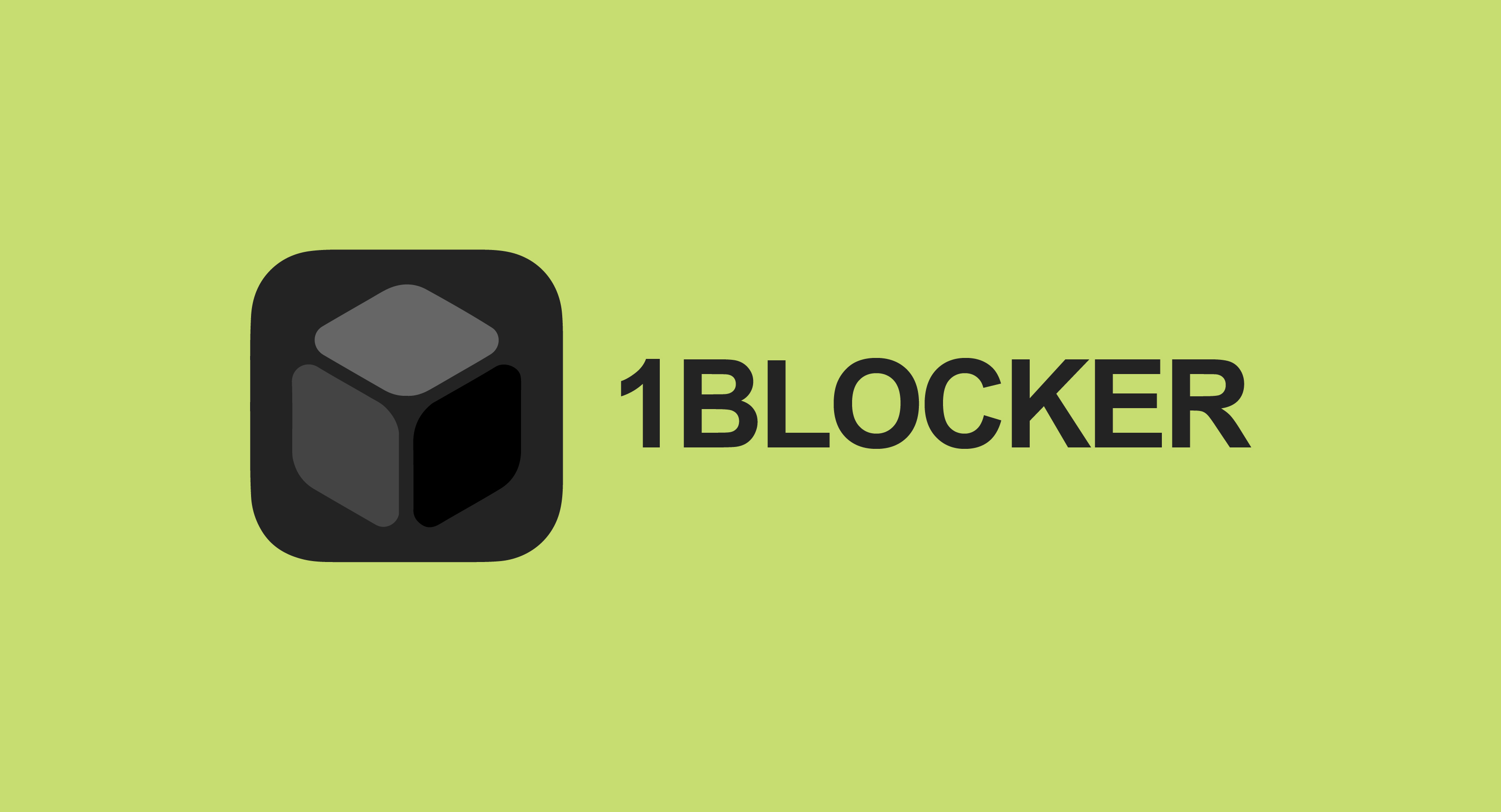
One blocker is the best iphone ad blocker due to its array of customizable rules, allowing users to decide what they want to block. One blocker blocks various types of ads, trackers, social media widgets, and other online threats. It is the best adblocker for mac devices, providng holistic security to mac devices.
It comprehensively blocks ads, trackers, and cookie notices, providing a seamless digital experience to users. Also, cross-device sync ensures comprehensive system-wide protection. Allowlisting and background filter updates are other unique features of One Blocker.
Features of One Blocker
- Designed explicitly for Safari on iPhone, making browsing smooth and ad-free.
- Offers customizable filters to block ads, trackers, social widgets, and other unwanted content.
- A lightweight app that doesn’t slow down your device or drain your battery.
Surfshark Clean Web

Surfshark Clean Web
Browse faster, stay private, and enjoy an ad-free experience anywhere.
Surfshark performs well in blocking intrusive ads on your iPhone devices; its CleanWeb not only puts a stop to annoying ads and cookies but also keeps you informed about potential malware threats. it is also the best youtube adblocker in the UK region.
Utilizing VPN alongside Clean Web’s ad blocking within Surfshark encrypts your traffic and provides robust online privacy. Additionally, clean web blocks suspected websites' connections and prevent malware and various types of phishing attacks. Its features make it the best ad blocker extension in UK, providing safe and secure browsing experience.
Features of Surfshark Clean Web
- An integrated ad blocker feature is available with the Surfshark VPN app.
- Blocks ads, trackers, and malicious websites while also giving VPN privacy.
- Ideal for users who want both ad-free browsing and secure internet access.
NordVPN Threat Protection
NordVPN Threat Protection
Block pop-ups, stop tracking, and enjoy smoother browsing across all your Apple devices.
NordVPN’s Threat Protection Lite feature blocks ads on iPhones; this feature blocks any web-based ads, trackers, and phishing attempts. Nord vpn AdBlocker allows users to enable ads on websites. Moreover, its threat protection pro prevents third-party trackers from collecting your sensitive information.
Another core feature is its capability to scan files for malware, checking and blocking access to suspected connections. Hence, it is one of the best adblocker for edge, providing maximum security to users.
Features of NordVPN Threat Protection Lite
- Comes with NordVPN subscription as an additional security layer.
- Blocks intrusive ads, trackers, and known malware-hosting domains.
- Ensures safe browsing by filtering harmful sites before they load
AdGuard

Adguard remains a top choice of iPhone users due to its comprehensive ad-blocking features. AdGuard comprehensively blocks ads, pop-ups, and video ads, providing comprehensive protection. Its privacy protection features include filter tracker, web analytics, and third-party data collection, which keep your personal information secure. Hence, it is the best adblocker, providing secure digital experience to users.
DNS protection enables users to select a trusted DNS server, potentially reducing the risk of data misuse. Its the best adblocker with VPN in UK, prodiving dual security features to users.
Features of AdGuard
- A full-featured ad blocker that works across Safari and all apps.
- Offers parental controls, content filtering, and phishing protection.
- Advanced customization with whitelisting and blocking specific ad types.
FAQs
Do Ad Blockers for iPhone Also Block Trackers?
Yes, most best adblockers for iPhone are designed not just to remove pop-ups and ads, but also to block hidden trackers that collect browsing data. This enhances both privacy and browsing speed.
Can I Use Multiple Ad Blockers on My iPhone at the Same Time?
It’s not recommended to use multiple ad blockers simultaneously, as they may conflict and slow down performance. Choosing one-top Ad Blocker for iPhone is enough for smooth and secure browsing.
Do Ad Blockers Affect App Performance on iPhone?
No, most best iphone ad blockers are lightweight and optimized for use with Safari and other apps. In fact, they often improve performance by preventing ads and trackers from consuming extra bandwidth and system resources.
Using the best ad blockers for the iPhone creates a safer and more enjoyable online experience. Pairing them with a strong antivirus with password manager solutions can provide complete digital security, while anti-phishing tools and services add an extra layer of defense against data theft.
For businesses, understanding frameworks like CCPA vs GDPR ensures that user privacy is respected and protected.
On the personal side, securing financial transactions with credit card encryption helps reduce the risks associated with credit card data breach.
Advanced protection with top AI security tools, combined with the use of VPN and antivirus software, can help build a layered defense strategy.
By combining these solutions, iPhone users can enjoy ad-free browsing without compromising on privacy or digital safety.
Stay tuned to Virtual Codes Vault for more information on data encryption insights!

